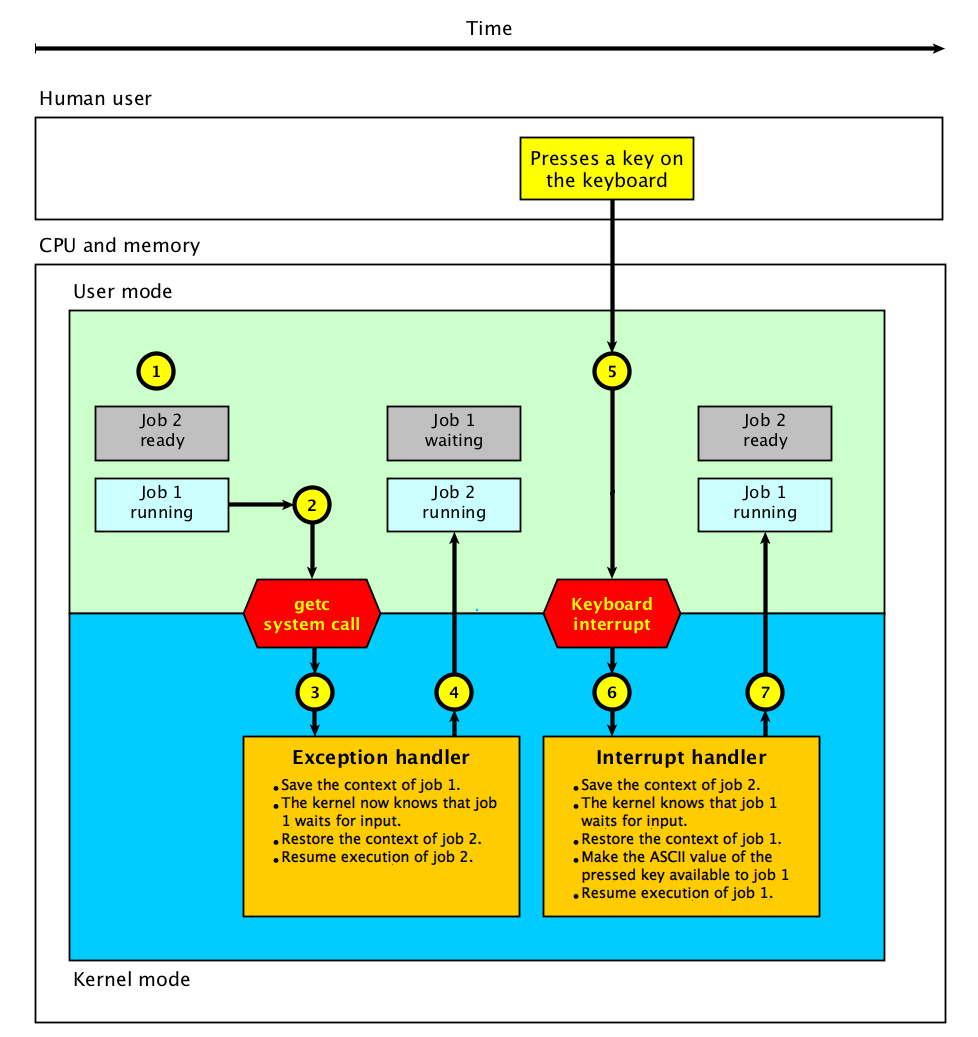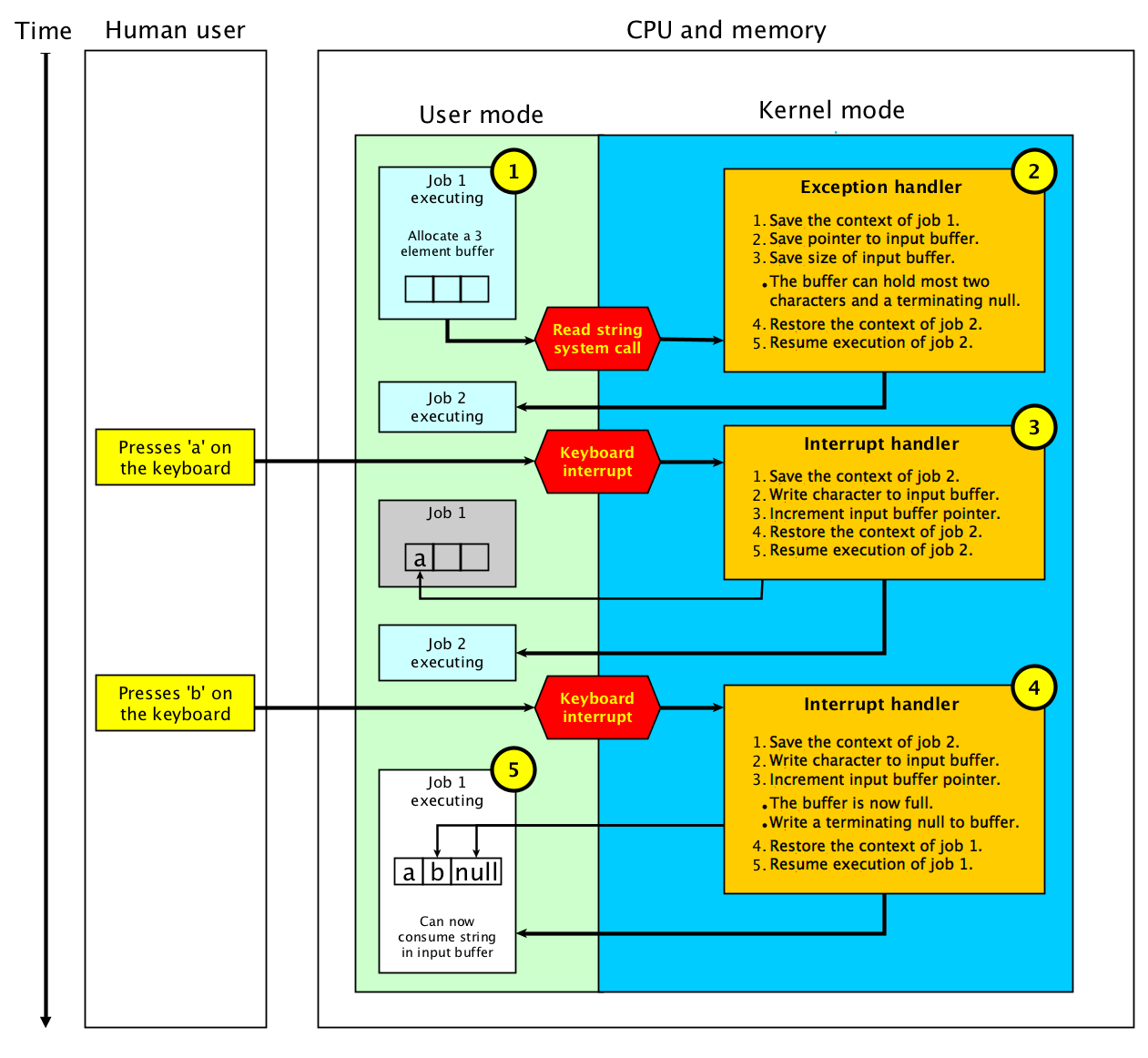System call design
As an example of how multiprogramming handles I/O requests we will study how to wait for the user to input data from the keyboard.
A user pressing a key on a keyboard is not an internal event, nor is a key-press synchronous, a keypress can happen at any time independent of the executing program.
Normally the operating system is responsible for handling user input and output. When a user program requests service from the operating system this is implemented as system calls.
System calls forms an interface between user programs and the operating system.
We will start by to study how to implement a system call that lets the user input a single character from the keyboard. Next we will study how to implement a system call that lets the user input a string from the keyboard.
Read character system call design
Let’s sketch the design for a system call similar to the C
library function getc that allows a program to read a single single character typed by a human user on
the keyboard.
The below figure shows an example where job 1 calls the custom getc system
call and job 2 executes while job 1 waits for the user to press a key on
the keyboard.
In the above figure important events are marked with a number inside a yellow circle.
- Job 2 is ready to run and job 1 is running.
- Job 1 uses the
getcsystem call to read a character from the keyboard. - The system call uses a system call exception to enter the kernel.
- The kernel saves the context (all register values) of job 1.
- The kernel now knows that job 1 waits for input and changes its state from running to waiting.
- The kernel restores the context of job 2.
- The kernel resumes execution of job 2. Job 1 and changes its state from ready to running.
- The human user presses a key on the keyboard.
- The key-press causes a keyboard interrupt which is handled by the kernel.
- The kernel saves the context of job 2 and changes its state from running to ready.
- The kernel knows that job 1 waits for the
getcsystem call to complete. - The kernel restores the context of job 1 and changes its state from waiting to running.
- The ASCII value of the pressed key is made available to job 1.
- The kernel resumes execution of job 1.
Multiprogramming
The result of the getc system call can not be obtained immediately, the kernel
must wait for the user to press a key on the keyboard. When handling the getc
system call, the kernel blocks the caller and make another job run until the
user presses a key on the keyboard.
Null-terminated strings
A null-terminated string is a character string stored as an array containing
the characters and terminated with a null character \0.
1
Read string system call design
We have already studied how interrupts can be used to wait for a single keypress from a human user. How can we design a system call for inputting a string?
- To input a string we simply needs to wait for each keyboard interrupt and save the characters in an array (buffer).
- When the user presses enter (or there is no more space in the buffer) the buffer is terminated with null.
Input buffer
Where should the input buffer be allocated? In user space or in kernel space?
Memory safety
- It is not desirable for a user program to be able to read arbitrary data stored in the kernel.
- A user program could (possibly by mistake) corrupt the kernel by writing data outside the input buffer. This is called buffer overflow.
To enforce memory safety user programs are not allowed to access (read or write) kernel data but the kernel is allowed to read and write data in user space.
Buffer pointer
The kernel must know the address (pointer) to the input buffer in user space.
Buffer size
The kernel must know the size of the input buffer and decide what to do when the buffer is full.
Read string system call example
To better understand the details of how the read string system call can be implemented we will study a small example with two jobs. In this example, job 1 allocates a 3 element input buffer and uses a system call to request the operating system to wait (using interrupts) for the user to fill this buffer with two characters and terminate the buffer with null. Until the input buffer is full the operating system (kernel) let job 2 execute between keyboard interrupts.
System call convention
A common pattern for system calls and other library functions is for the caller to allocate a struct or array in user space. The caller pass a pointer to the struct or array as an argument to the system call or library function call. The system call or library function writes result data to the struct or array in user space using the provided pointer.
An alternative to the above patterns would be to return data (structure or array elements) on the stack. So why are pointers (call by reference) used instead of returning on the stack?